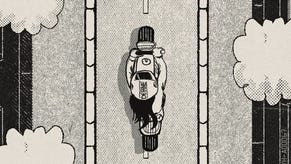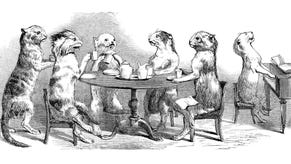With the right settings, Helldivers 2 is ready for Steam Deck deployment
Managed Deckocracy
Helldivers 2 is turning out to be an absolute laugh riot of a co-op shooter; it may even have the potential to rival Deep Rock Galactic on good vibes and teammate deaths as accidental comedy masterstrokes. Even ongoing server connectivity issues haven’t done much to spoil the sense of fun, which incidentally, can also be shared on the Steam Deck.
Indeed, following a quick Proton update on Valve’s part, its previously SteamOS-incompatible anti-cheat will no longer put the kibosh on you dropping into Helldivers 2 via your Deck. I’ve been testing on both an original 512GB model and the newer Steam Deck OLED, and as long as you don’t mind dropping the quality settings, it can usually run tidily above 30fps.
That is, mind you, will some occasional drips into the twenties. But these are either momentary, quickly recoverable shudders (like when a particularly explodey airstrike goes off) or, weirdly, come when framerates don’t count for much, most often on the peculiarly demanding mission loading screen. Missions themselves tend to tick along more or less fine, even when the Steam Deck’s screen is filled with more bugs than an Asda fruit aisle.

Control-wise, all the defaults work well, and any onscreen prompts are properly converted to the Deck’s Xbox-style scheme despite Helldivers 2 being a Sony-published, PlayStation-exlusive joint on console. The only potential issue is that some can be hard to read on the Deck’s little 800p display, so before muscle memory can fully take over, you might need to identify certain prompts by button shape instead of the text within. Mercifully, this lack of readability doesn’t extend to the D-pad codes needed to call in airstrikes and support drops, and most other text is reasonably legible at a glance.
In what has fast become a pattern, playing on the Steam Deck OLED is a measurably better experience than on ye olde 2022 Steam Deck. This is partly because Helldivers 2 can make full use of the former’s HDR support but mainly thanks to the battery life difference: with screen brightness and speaker volume both on 50%, I could play for 2h 10m on the Steam Deck OLED and just 1h 12m on the original Deck. Considering some helldives can last for over half an hour before the extraction ship shows up, the OLED model clearly offers more orbitally delivered, mass-teamkilling bang for your buck.

Helldivers 2: best settings for the Steam Deck
You can actually go lower than the settings I’m about to suggest, and you may well get a few extra frames out of them. You shouldn’t, though. Lowering the render scale option in particular will send Helldivers 2 into overly pixellated disarray, while skimping on render distance can turn even a simple tree into a pop-up jumpscare.
These settings deliver a better balance between playable visuals and a comfortable – by Steam Deck standards – framerate. That means keeping some essentials (render distance, anti-aliasing) and sacrificing less noticeable features to compensate.
Display settings
- Resolution: 1280x800
- Render Scale: Ultra Quality
Graphics settings
- Motion blur: 0
- Depth of Field: Off
- Bloom: On
- Sharpness: 0.75
- Texture quality: Medium
- Object detail quality: Low
- Render distance: High
- Shadow quality: Low
- Particle quality: Lowest
- Reflection quality: Lowest
- Space quality: Low
- Ambient occlusion: Off
- Screen-space global illumination: Off
- Vegetation and rubble density: Medium
- Terrain quality: Low
- Volumetric fog quality: Low
- Volumetric clouds quality: Lowest
- Lighting quality: Low
- Anti-aliasing: On
These will generally secure you 30-35fps, and even if that drops a bit during large-scale detonations, I’ve never experienced more sustained chugging spells. Even with a full squad of four, and lemme tell ya, that involves a lot of dubiously aimed ordnance.