25 Starfield tips you need to know before you start
Our Starfield guide is packed with essential tips and tricks
Looking for Starfield tips and tricks? Thousands have players have likely already discovered and scanned the rock on Mars that you've been hiding under if you haven't heard of Starfield. Bethesda's gigantic space RPG has shot to the top few games in Steam's most played list, and that means a whole lot of people are currently busy being baffled by Starfield's more opaque and confusing systems.
In this guide we'll walk you through our 25 top Starfield tips that you really need to know before starting your first playthrough. It's very easy to fall into numerous traps of wasted time and expense without this knowledge, so take a look at our tips below and see how they can help you become master of the Settled Systems in no time at all.
These are the most important skills to get early on
Character creation in Starfield gives you a variety of different ways to customise your character's abilities, from picking your background to choose up to three traits with positive and negative effects. But afterwards, the most important choice you must make is which skills to unlock first once you level up.
You'll have plenty of time to unlock all the skills in the world over the course of your playthrough, but the best Starfield skills to unlock early on are:
- Targeting Control Systems
- Theft
- Boost Pack Training
- Security
- Persuasion
Several of these skills will unlock entire game systems in Starfield with just a single skill point, and the others are just incredibly useful for any player to have.
Fast travel using your mission menu
For better or worse, you'll likely be spending a lot of time in menus while travelling across the various Starfield planets. There are a few different ways that you can fast travel to any destination you like, and you should get used to them, because it's not like Skyrim where you can walk all the way from Riften to Markarth. You actually need to use fast travel to get across whole star systems in Starfield.
The good news is, you can fast travel directly from the missions menu, allowing you to head to the location of your next mission's task immediately, without looking anything up on Starfield's confusing array of maps. Just open your missions menu, select the quest you want to follow, and tap "R" (or "X" on controller) to "Set Course" directly to that location, allowing you to zip from Proxima Centauri to Earth in the blink of an eye. It'll save a whole lot of time and frustration, I promise you.
Save your skill points and specialise your build
Starfield's skill system is designed in such a way that the best way to become extremely powerful is to save your skill points, plan ahead, and specialise heavily in one or two areas. Each skill in Starfield has four ranks, allowing you to invest heavily in a single aspect of your playstyle - but each subsequent rank in a skill also requires you to complete a challenge. For example, you can't reach Rank 2 in Boxing until you kill 20 enemies with an unarmed attack.
This means you'll likely level up and get more skill points before you can even put them where you want them. Don't be tempted to spend your skill points immediately! Hold onto them until you complete your challenges in the really important skills, because ranking up individual skills makes you far stronger overall than placing a single point in everything. This is the key to creating the very best Starfield builds, so remember: save your skill points, and specialise.

Look out for Skill Books while exploring
One of the most important pieces of loot to watch out for in Starfield is a Skill Book. These innocuous magazines are unique items scattered throughout the Settled Systems, and each Skill Book you pick up gives you a permanent buff. One might increase your carry capacity. Another might boost your critical hit damage with a certain weapon type. There are nearly 150 unique Skill Books to find, and each one is worth picking up. So watch out for them!
Learn the essential rules of smuggling
Smuggling is one of the most confusing and important aspects of Starfield, and one of the best ways to get rich quickly. If you find an item with a yellow icon next to it, this means the item is contraband and illegal. Anytime you enter a star system controlled by the United Colonies or Freestar Collective, your ship will be scanned for contraband - and if you're caught smuggling any, you'll be in trouble.
Fortunately, it's very easy to make a lucrative career smuggling such illicit items as harvested organs, Va'Ruun heretic writings, and more. Just head to the Wolf System the moment you get any contraband, and you'll be able to sell all of it at the Trade Authority shop in The Den space station without having to worry about procuring Shielded Cargo to fool any scanners detecting you. Just be sure to put some skill points into Commerce so you get more money for selling each item!
Sleep to get the Well Rested XP bonus
With such an in-depth skill system, it's important to learn how to level up fast in Starfield. There are lots of ways to expedite your experience gains, but one of the easiest is to sleep in your bed. Time will pass, but you'll also get the Well Rested effect, which increases your XP gain by 10% for the next 24 minutes. Passing time doesn't change anything in Starfield, so there's really no reason why you should ever NOT have the Well Rested effect active. Like in real life, a solid sleep schedule pays dividends!
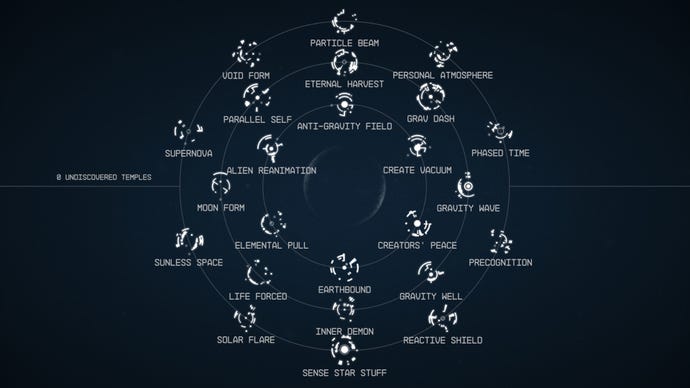
Play the main missions to unlock powers
We get it. It's a Bethesda game. The main story is not the reason you play it. But in Starfield, some of your most important abilities are locked until you reach certain points along the main mission list. You don't need to play through the whole length of Starfield - it only takes a few missions before you unlock your first Starborn power, and then you'll see why it's well worth doing the main story missions. Once you unlock a handful of the best Starfield powers, you'll be able to get a lot more done in a shorter space of time wherever your travels take you.
Give your companions your time (and your gear)
Companions are amazingly useful to keep around in Starfield. Not only are they virtually invulnerable in combat, but they are also veritable pack mules that you can use to carry around all your spare gear. But you shouldn't neglect them or forget about them, or you'll be losing out. And no, I'm not just talking about your Starfield romance options.
If a companion mentions they want to speak to you, speak to them. They'll often have some reward to give you at the end of the conversation. Also, if you're not using a companion as a pack mule, then take the time to transfer your next-best gear and equipment to them - and make sure their gear fits their speciality! For example, Sam Coe has Rank 3 in Rifle Certification, so make sure you give him a rifle instead of a shotgun or pistol.
You can join every faction at once
Starfield has quite a selection of factions. Some are large, some are small. And you can join up with the biggest ones and accept quests from them, just like the Stormcloaks and Imperials in Skyrim. But unlike Skyrim, you can actually join up with every single faction at once in Starfield, and none of them will mind, despite often having very poor opinions of one another.
Oh, and in case you were wondering: just because you're a member of every faction, doesn't mean you won't get a bounty put on you for doing something illegal. So don't go getting ideas.

How to get the best gear early on
Here are a couple of sneaky tricks you can use to get some of the best early-game gear in Starfield. First: go and visit Emma Wilcox. She's in The Rock, the Freestar Collective headquarters on Akila in the Cheyenne system. Quicksave, then pickpocket her. If she notices, reload and try again. She'll eventually part with her Assassin's Advanced Grendel, an excellent legendary suppressed weapon that we think is one of the best guns in Starfield early on.
Second: whenever you see a spacesuit locked in a glass cabinet (like the Mark I Spacesuit in The Lodge basement), carefully aim your reticule at the right-hand edge of the glass cabinet door and as long as you get the angle right, you'll be able to bypass the Master-level lock and take the spacesuit immediately and for free. It's an exploit, so who knows how long it'll stick around in the game, but until then, feel free to enjoy it. Thanks to JorRaptor's video for highlighting these two ideas!
Use your weapon hotkeys
Starfield has a hotbar, of sorts. It's called the "Quick-Keys" menu. It's more like a cross between a hotbar and a radial wheel, but in any case, if you want to assign a hotkey shortcut to a weapon (or an aid item), find that item in your inventory and tap the "Favourite" button, then select a slot in the Quick-Keys menu. After that, you can tap "Q" on the keyboard (or use the D-pad on the controller) to open and switch between favourited items in the Quick-Keys menu.
Pick locks and pickpocket often
If you want to maximise the loot available to you in Starfield, you'll need to get sneaky. As long as you have the required rank in Security, you'll be able to open the lockpicking minigame on any locked container or door you come across, which can lead to some very potent items, even early on - like the example I gave earlier on. So make sure you stock up on Digipicks so you can pick all of the locks.
Once you unlock Theft, you'll be able to start pickpocketing characters as well. The great thing about picking pockets in Starfield is that you can freely look inside any NPC's inventory without them getting angry. It's only once you take something that they'll be annoyed - if they catch you doing it, that is. So you can feel free to snoop around everyone's belongings, and if you find something particularly valuable you can try your luck pilfering it from them.

Use your scanner to highlight objects
The hand scanner is so unbelievably useful in Starfield. Even though the visual clutter pains me at times, I almost never have it off while I'm exploring and looting, because with the scanner enabled, nearby interactable objects are clearly highlighted. This makes it so much easier to sift through the contents of a room or a locker for the genuinely useful items hidden among all the tat.
Don't loot everything
We know how tempting it is to give in to your compulsions and hoover up every item in sight in a Bethesda game, but it's particularly not a good idea in Starfield because of how easily you can become encumbered. While encumbered, even walking will drain your Oxygen, and you won't be able to fast travel anywhere.
Those are two hefty, gruellingly irritating penalties. And while there are ways to increase your carry capacity (like those Skill Books I mentioned earlier), the best method to avoiding being encumbered is simply to recognise what's worth taking and what's just... a dumbbell. Or a packet of crisps. Or whatever other garbage is clogging up your inventory.
Use explosives to turn a fight in your favour
Cast a discerning eye around any combat environment in Starfield, and you'll often find a few red drums or cylinders. Shoot these and they'll explode, causing large damage in an area around them.
In general you should never be afraid of using explosives to turn the tables of a fight. Grenades deal high damage and are very easy to use, and the same is true of mines - of which there is a wide variety. The freezing mines in particular are devastating to whole groups of enemies at once.
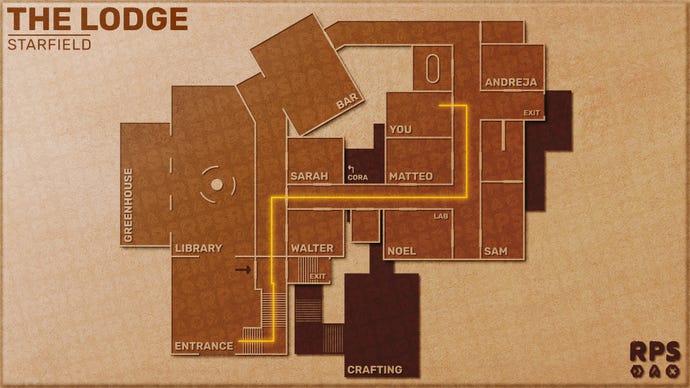
Store items in ships, houses, and outposts
Another way to avoid being encumbered is to offload some of your stuff somewhere safe. Your ship storage is an ideal solution, because it has much more space than your character inventory, and it goes with you wherever you go. But even a ship's Cargo Hold can get filled up.
Fortunately you can find infinite-mass storage containers in your house, once you get one. Incidentally, you'll get one immediately if you picked the Dream Home trait at the beginning of the game. But if not, you can also use the locker in your bedroom at The Lodge, which is also infinite-mass, allowing you to put as much as you like in there.
Get free ships instead of paying for upgrades
One of the biggest selling points of Starfield is its impressive and versatile Ship Builder system, which allows you to customise and even build from scratch your very own spaceships by visiting a Ship Technician. However, don't spend all your money on ship upgrades right away.
The likelihood is that you'll soon start to complete missions like the Mantis side-mission which reward you with entirely free ships that will make all your hard work modifying your first ship seem like, frankly, a big waste of credits.
An added bonus is that you can even sell ships that you earn for free, netting you even more credits!
You're at greatest risk of death in your cockpit
With options to cross the galaxy waiting for you in menus and your mission journal, a new player can easily forget to spend any real time in the cockpit of their ship, actually learning to fly around. Try to force yourself to learn how to fly, because there's a fair bit to learn, and it's far easier to be killed in a dogfight than in-person. Learn the quirks of Starfield's combat - that you turn quickest when your speed gauge is in the middle; that you can't perform a Grav Jump without at least one point of power in your GRV gauge; that you can only dock with and board a ship or pick up loot if you're within 500 metres of it. It's all worth knowing and experiencing for yourself.

Use your Boost Pack and Amps to move faster on foot
In Starfield, you'll spend a lot of time running around on the surface of a planet or moon. But with limited Oxygen supply, it won't be long until you need to take a breather. To help make these on-foot journeys quicker, you should make use of your Boost Pack and consume Amps from your inventory. The Boost Pack will allow you to keep moving even while your Oxygen replenishes, and consuming an Amp will boost your movement speed by 35% and your jump height by 100% for 2 minutes, allowing you to make light work of journeys that are too short to take by ship.
A red icon next to an item means you'd be stealing
While you're busy sucking up every item that isn't nailed down (in spite of my strict instructions), keep an eye out for any item with a red icon in its info panel. If you see that red icon, it means the item it owned, and you'd be stealing if you took it. Stealing an item without realising can cause chaos very quickly.
There are some items and areas, however, where you are free to take what you like. One of the most useful examples of this is the green first aid packs which are dotted around just about every interior in the Settled Systems. These first aid packs contain aid items like Med Packs and Heal Paste, and they're always 100% free to take.
Know how to treat afflictions correctly
Afflictions can really ruin your day in Starfield, and it's startlingly easy to unwillingly obtain them. Afflictions are broken into two categories: injuries, and infections. And each type of injury or infection you get requires a different consumable item to cure it. You have to match the colour of the affliction with the colour of the icon on the aid item if you want to cure it. Either that, or check our handy table listing all the Starfield status effects and their cures.

Take the time to learn how Outposts work
You may have heard talk about outposts in Starfield or played around with it a bit, but the whole concept and the point of it didn't quite click, so you abandoned all thought of it. You're not alone there. But outposts are actually incredibly powerful tools for a variety of reasons - and while they do require a hefty commitment of resources and a bit of time to set everything up, a working outpost is a thing of beauty.
Outposts can bring in resources at a rate you can't get any other way in Starfield. They're also a great home away from home, and a way to create useful rest points and bases all over the galaxy. Place one down on a planet in a system that isn't owned by a major faction, and it's also a great place to store contraband.
Don't neglect the Research Station
It was many hours into my playthrough before I remembered that Research Stations were a thing that existed, and that if this were a multiplayer 4X, I'd be lagging well behind in the tech tree. You can find a Research Station in the basement of The Lodge (take the door under the stairs as you enter the building), and you'll also have one on your ship, so there's really no excuse to be an idiot like me. Make a point to return there often, and add resources to projects that you like the sound of, so you can unlock everything from weapon optics to cheese.
Cheat, mod, and save-scum all you like
Bethesda games are all about choice, and Starfield is a singleplayer game. It's not breaking any rules to use Starfield console commands and Item ID lists to change every little thing about your game. Nor is it frowned upon to make use of the community's incredible creations and download the very best Starfield mods out there. In fact, we highly recommend you do so, if only to fix the game's shortcomings such as the lack of an FOV slider or DLSS support.
In a similar vein: save-scumming (the act of saving before an action or decision and reloading again and again until it goes your way) is often looked down on by a portion of RPG players. But there are no rules against it if that's how you want to play! So go nuts, play how you want, and don't let anyone tell you that the way you're playing the game is wrong, or not the pure Starfield experience.
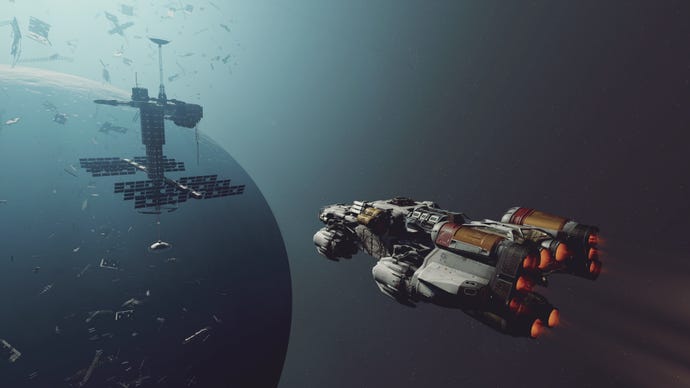
Even more Starfield tips and tricks
Alright, fine, this one isn't one tip, but many. Below we've stocked piled all the other useful little tips, tricks, and techniques that we couldn't fit into the earlier sections of our Starfield guide. We hope they help you!
- Save often. Hit F5 to quicksave and F8 to quickload.
- On PC, you can rebind Jump to a second key and combine it with a Skip jetpack to allow for extremely fast horizontal boosting!
- If you're unsure of how to get to where you're going, open the hand scanner and follow the arrows that appear on the floor.
- You can pick up and rotate items in-world in exactly the same way as your could in Skyrim. Hold down the interact button and use left-click and right-click (or triggers on controller). Useful for organising and decorating!
- You can perform certain specific tasks in order to remove traits in Starfield that you no longer want.
- Once you've unlocked more ranks in the Scanning skill, make a point to go back and rescan old planets to uncover rarer and more valuable resources.
- Remember to assign your crew members and companions to particular outposts or your ship to get the most out of them.
- You can tell which stars in the Starmap you've already explored because they'll have a glow around them, whereas unvisited stars will have no glow.

- You can purchase the contraband drug Aurora on Neon by entering the Astral Lounge and talking to the bartender there.
- Is the Adoring Fan too annoying? You can get rid of the Adoring Fan by speaking to him and either telling him to get lost, or attacking him.
- When grav jumping to a new location, you will often find yourself arriving right in the middle of a Situation™. Be ready for a fight against Spacers, Crimson Fleet pirates, Va'Ruun zealots, and whoever else is out there.
- The value of an item is NOT the same as its sell price. Invest in the Commerce skill to bring the two values closer together!
- You can rename your ship from the Flight Check screen in the Ship Builder.
- Make life easier by using the auto-hack option while lockpicking, and the auto-persuade option while in a speech challenge.
- You can holster your weapon by holding down the reload button.

- You can heal your ship in mid-combat using Ship Parts. They'll heal 40% of your hull HP over 10 seconds. But they're very heavy, so make sure they're kept in your ship cargo hold rather than your personal inventory.
- You can play Starfield offline as long as you're not using Game Pass to play the game.
- Vendors have a finite amount of credits. If you run a vendor's credit pool dry and can no longer sell to them, simply pass time for 48 hours and both their credits and their stock of items will be reset.
- Scan distant icons with your hand scanner while on foot to reveal potentially lucrative points of interest.
- You can change your character's appearance by heading to an Enhance! clinic. There's one in the Commercial District of New Atlantis.
- You can fire at asteroids to break them apart and mine their contents for useful resources.
- Want a more challenging and immersive Starfield playthrough? Turn off the hud. Gun ironsights and road signs are good enough!

- Hold right-click with a cutter to focus the beam, allowing you to cut up rocks and resources much more quickly.
- Ammo weighs nothing, so stock up whenever you can, because you can run out very quickly early on.
- If you see a computer in a hostile area, interact with it. There's often an option to disable turrets and defences or otherwise swing things in your favour for the upcoming fight.
- From a crafting station menu, you can track items you need for a particular crafting or research project. Those items will be highlighted when you come across them in the world.
- Picking the Kid Stuff trait is well worth it. Not only do you get to see your parents, but you get a bunch of rewards over time - including a ship!
- There's a Photo Mode in Starfield that you can use at any time by entering the pause menu. Your saved photos will then be used as loading screen wallpapers.
- You can toggle your helmet and spacesuit to be hidden in breathable areas and settlements respectively. Do this from the inventory menu (look at the buttons in the bottom-right corner).

- There's a list of over 1000 names that VASCO can say if you set your character name to one of them. You can change your name after character creation by visiting an Enhance! clinic.
- Chests that contain loot will have a green light on them to differentiate them from empty chests.
- You can hail just about any ship in Starfield, and you'll often be able to trade with them as well.
- If you hear a beeping noise that gets faster and faster, it means that environmental damage is about to give you an affliction. For example, if you're out in freezing rain or a sandstorm, you may hear this noise shortly before getting frostbite or lung damage.
- If you're having trouble making sense of historical events, just remember: Starfield is set in the year 2330.
- When you board and take over an enemy ship, don't forget to loot the ship's Cargo Hold and the captain's closet for items!
- You can earn increasingly powerful versions of a Starborn ship by starting New Game+ and completing the story multiple times.
Good luck out there! The Settled Systems are a dangerous place. We hope our Starfield tips and tricks help you to survive!



_RPpOtnt.png?width=291&height=164&fit=crop&quality=80&format=jpg&auto=webp)













